Compatible with Chrome and Edge
Instruction Guide
We have a simple tutorial guide which explains the features of the software extension and what each button inside the extension does. Read our tutorial and welcome guide on how to use the extension to the fullest. Use all the features of this browser software.
If you are interested in other web extensions to install, you might wish to check out the Microsoft Bing Search with Rewards extension.
Microsoft Bing Search with Rewards Extension
It allows you to complete daily offers to get points.
Track the number of points you have currently and the rewards you can redeem with these points.
The ways to get points & get rewarded is search with Bing, browse with Microsoft Edge and shop at the Microsoft and Windows stores to earn rewards.
Sponsored Link:
Other useful extensions
Another extension which would be useful to install is the iCloud bookmarks extension.
It allows to keep your Chrome bookmarks on Windows synced up with the Safari bookmarks on your iPhone, iPad, and Mac.
iCloud will store your website bookmarks so it is accessible even on your iPhone and Mac.
Try these other two extensions and see if it will boost your daily productivity.
Attendance Taking for Google Meet
This extension is intended for users who need a simple way to take attendance during a Google Meet.
This extension adds a button to the top right bar (next to chat & participant list) to help remember who joined a meeting in Google Meet. Attendance taking allows you to remember who joined an online meeting and see who is not here.
The extension will record the name of the participant as well as the time when attendance was taken.
Begin using this extension again to take attendance for your meetings inside Google Meet.
Once you have finished your Google Meet call, you can download the name of the attendees in a text file format.
Features:
- Simple way to take an attendance on Google Meet
This extension is intended for users who need a simple way to take attendance during a Google Meet.
This extension adds a button to the top right bar (next to chat & participant list) to help remember who joined a meeting in Google Meet. Attendance taking allows you to remember who joined an online meeting and see who is not here.
The extension will record the name of the participant as well as the time when attendance was taken.
Why do teachers use video conferencing software?
Teachers are using video conferencing software to facilitate lessons and connect with students in classrooms across the country.
For instance, some teachers use Skype to connect with students who can't attend school or who are sick. In these cases, a student might be able to participate in a lesson by speaking with other students and their teacher over Skype instead of being in class physically.
Other teachers use video conferencing software to facilitate lessons they're teaching online. For example, if a teacher wants students to watch a video together or work on an activity together, they can do so via video conferencing software. This allows the teacher to see all of their students at once and keep track of what they're doing so that they can intervene if necessary.
What are the benefits of online learning?
Online learning has many benefits. You can choose your own schedule, you can work on it at your own pace, and you can learn from the comfort of your own home. In addition, there are no travel expenses or childcare costs associated with online learning.
You also have access to more resources than in a traditional classroom setting. Online teachers may post videos or articles they think would be helpful to you as you progress through their courses.
In addition, if you need extra help or clarification on something, many online courses have discussion boards where students can ask questions and get answers from other people who took the same course or from the teacher themselves.
The benefits of online learning are many. Here's a quick list:
• It’s flexible. You can learn from anywhere, anytime at your own pace.
• It saves you time and money. Online courses are more affordable than traditional courses and they don’t require commuting time or expenses like parking or food.
• It’s convenient. You can access your coursework from any device with an Internet connection, so you never have to miss class again!
• It motivates you to learn more than you would in a traditional classroom setting because it offers you the flexibility to learn on your own time, at your own pace and at your own pace of learning style.
Tutorial:
- Install the Extension
-
After installing the extension, click on the icon
 on the toolbar.
on the toolbar.
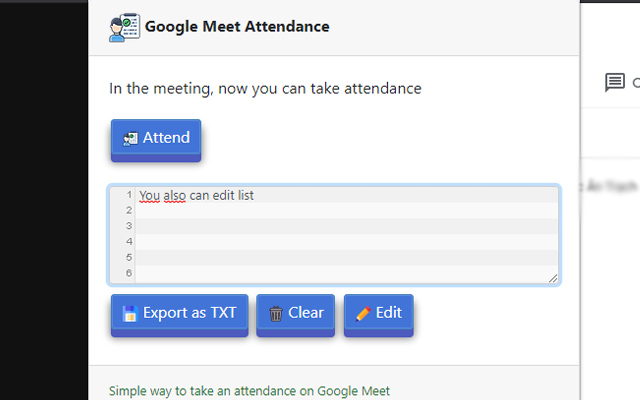
Sponsored Link: